KitCheck Barcode Scanner Setup
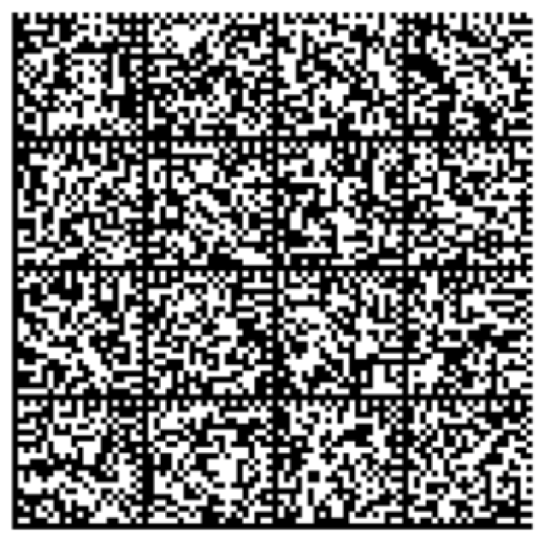
To configure your handheld barcode scanner to work with KitCheck, scan the image to the left. You should hear a series of beeps followed by a pause and then another series of beeps which indicates that the barcode scanner has been successfully configured. If you are unable to scan the barcode on your computer screen, download and print the PDF version below.
Note: If your facility uses multiple handheld barcode readers with Kit Check, this process must be repeated for each reader.