Over half of hospital respondents in a 2024 Bluesight survey report dealing with recalls frequently. One of the top challenges related to managing and mitigating recalls is the “search and rescue” in which hospital pharmacy staff need to locate and remove the impacted inventory. While knowing your hospital has 50 recalled items is useful, it’s far more productive to know the exact cart and location of each item.
Recently, KitCheck hosted a webinar with NYU Langone to discuss Remote Dispatch, a new capability powered by the platform’s mobile website. This feature provides a simpler way to ensure the locations of kits and trays are tracked and up-to-date.
The Importance of Location Tracking
In addition to search and rescue for recalled inventory, pinpointing the location and cart of medications is crucial for shortage management. Quickly locating on-shortage items site-wide allows facilities to reallocate the inventory to where it is needed most as a primary step in a shortage action plan. Further, with 33% of respondents in a 2024 Buesight survey reporting their organization using a hub and spoke model to prepare or receive inventory, the need to track the location of kits and trays as they move between hospitals, clinics, warehouses, EMS vehicles, and other locations is increasing.
KitCheck Remote Dispatch
By combining industry-leading RFID and mobile barcode scanning, hospitals can achieve faster, more efficient processes for restocking and locating inventory. Previously, KitCheck allowed location updates of kits and trays using custom barcodes or QR codes with a handheld barcode scanner and a laptop. However, some hospital partners preferred a more mobile solution. With Remote Dispatch, staff working outside the central pharmacy can now update locations easily using just a phone or tablet.
Remote Dispatch enhances hospital workflows through:
- Improved Location Tracking: Staff can update the location of every kit using a mobile device, eliminating the need for a barcode scanner and laptop.
- Faster Workflows: Enhanced location tracking allows for more accurate pinpointing of recalled, on-shortage, expired, or soon-to-expire inventory.
- Enhanced Shared Services: Facilities receiving kitted inventory, such as warehouses, clinics, and EMS, can update the location of every kit using a mobile device.
Remote Dispatch for Materials and Supply Chain Staff
During the webinar, Pharmacy Supervisor Paul Birkelund, B. Tech, CPhT, shared that NYU Langone began using Remote Dispatch to improve the crash cart inventory workflows for both supply and pharmacy trays – in collaboration with the Central Supply team. Previously, the Central Supply team relied on a manual, paper-based restocking process and sought to develop a digital, modern process in collaboration with Pharmacy. After introducing KitCheck and the new Remote Dispatch feature, there was immediate buy-in despite workflow changes, due to the team’s confidence in its efficiency. Following buy-in, the teams focused on training and setting up the crash carts and locations in KitCheck along with custom QR codes.
Another key benefit that the Central Supply team realized was the ability to define where kits and carts can or cannot be assigned. For example, KitCheck enables users to define that a pediatric kit should not go on an adult cart, and a pediatric cart should not be in an adult OR. This functionality minimizes errors as inventory moves between teams and locations, benefiting both teams and ensuring patient safety.
Best Practices for Adjusting Your Workflow
For hospitals looking to enable Remote Dispatch at their hospital or health system, consider these recommendations:
- Achieve buy-in from your supply chain or materials team by sharing the efficiency gains of a mobile-based dispatch process
- Set up your carts and locations in KitCheck and assign custom barcodes or QR codes to each
- When applicable, set custom rules to define where kits and trays can or cannot be dispatched
- Host trainings to ensure your supply chain or materials teams are comfortable using KitCheck and know how to assign kits to carts and locations
- Ensure every staff member using KitCheck has their own login credentials
- If you aren’t already using KitCheck, watch our on-demand demo or request more information.
For KitCheck customers looking to use Remote Dispatch, reach out to your Customer Success Representative to get started.